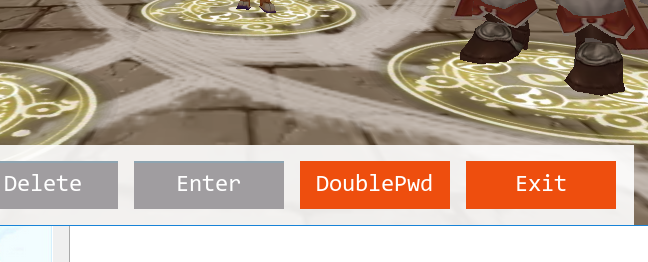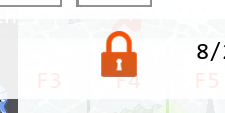Android 10060, PC 10018, IOS not support.
1.On char select ui, Click "DoublePwd" reset your Security Code.
The all account's old password is "123456", Change it!!!
2.Go to Mall NPC, Buy few "Lock of Mystic", keep "Lock of Mystic" in your inventory.
3.When you need logoff , Click the Lock btn on inventory ui.
Lock your inventory. Or you can open Automatic Lock(System->Game).
if Automatic Lock select Auto, when your account logoff will lock your inventory auto.
4.You can unlock your inventory by click lock btn.
5.When your inventory locked. Your all items cant sell, destroy, forge...etc...
6.IOS version do not use it.. may cant unlock your inventory, Next IOS update will fix..